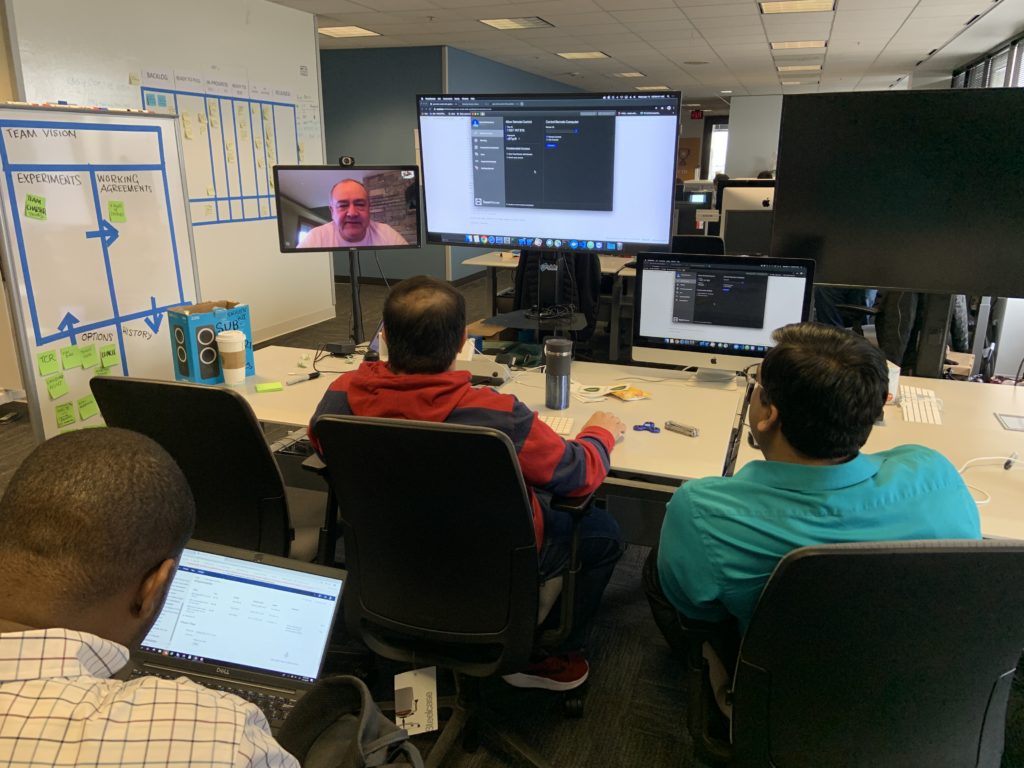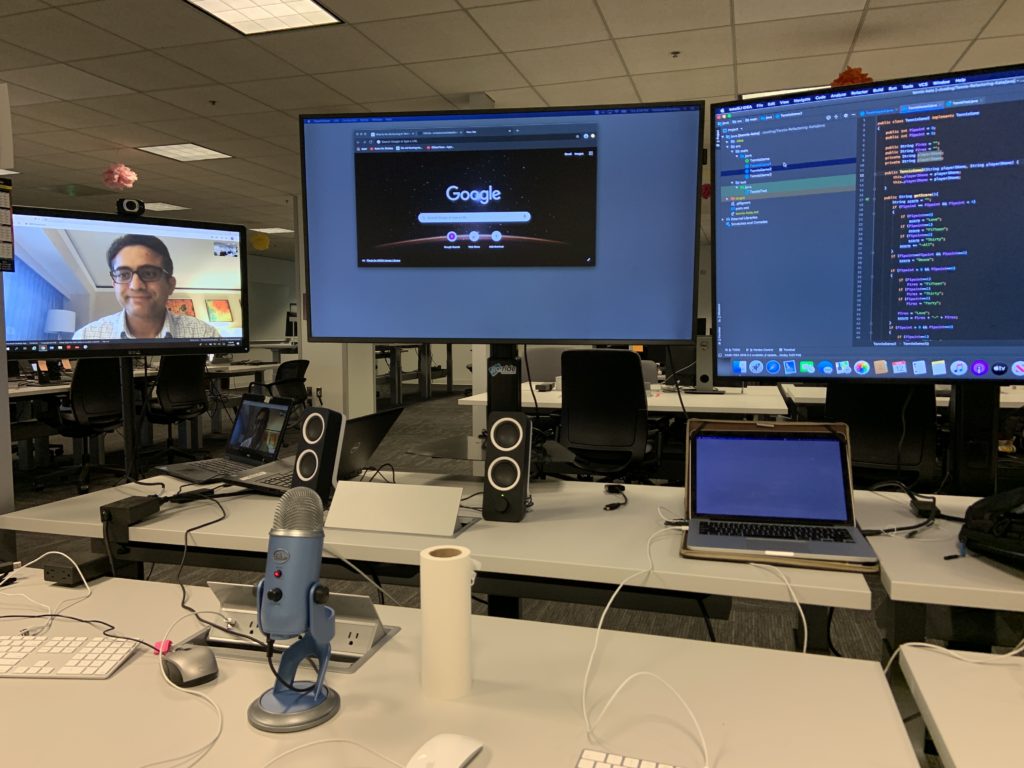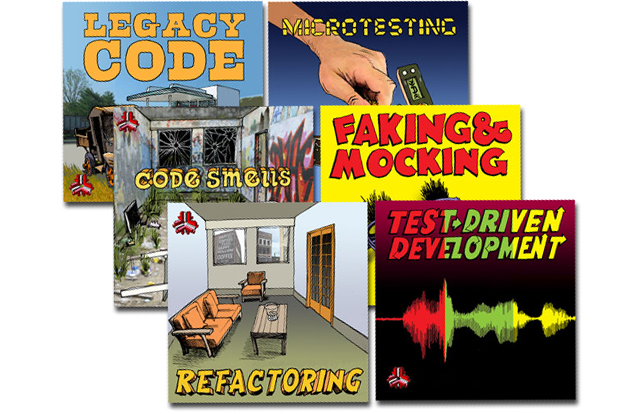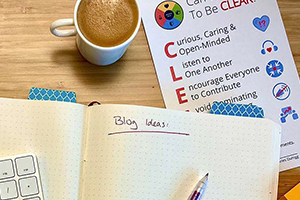There are so many tools floating around to help us work with each other remotely - screen sharing for meetings, remote desktop control for mobbing and pairing, video connections to maintain rich team engagement, chat channels for quick updates, forums for archived group thinking, wikis for documenting team knowledge. Of course we all want remote desktop control that never lags, video that never stutters, easily searchable text chats and documentation. Or do we? What exactly is the problem we’re solving when a team goes partially or fully remote?
The Problem We’re Solving Is a Shared Level of Engagement
Dysfunction around a common level of engagement happens even in a fully-colocated team when one or more members is less engaged than others - in mobbing sessions or retrospectives with this kind of unbalanced engagement, it’s almost like the tuned out members are muted and listening on speaker phone, or on a video screen with so much lag you can’t even tell if it’s frozen or not. Easily forgotten and ignored.
So if this is the problem that we’re solving, what implications does that have?
For today we’ll focus on what is required to make one development practice - mob programming - as successful as possible in a remote context.
Having One Remote Team Member is Challenging
When one member is remote, you have a lot of friction with keeping the colocated members engaged with the remote member, and vice versa. You want a rich video connection with a high frame rate (I like Skype!). You want to have a high quality microphone, like you might use for podcasts (Review site Wirecutter.com recommends the Blue Yeti!). You want a completely lag-free remote desktop control tool (TeamViewer kicks butt!). You want a good HD webcam (they’re cheap) and good speakers (also really cheap).
My teams have had tremendous success with this format. It requires dedication to pull hardware and tools together, but it can be quite successfully done. It’s very tempting to skimp on the microphone, or skimp on video. Don’t skimp!
Having All Remote Members Is Easy
Remember we’re talking about mob-programming here, and for that all you really need to make remote mobbing thrive is a good-enough headset that’s comfortable for all-day wear (again Wirecutter recommends the Jabra Evolve 40 UC), a video conference tool that’s equally good or bad for everyone (Zoom, Google Hangouts, who cares really). It’s about a shared level of engagement, not necessarily highest quality.
For a central machine that everybody is remoting into, it’s still pretty important to have lag-free typing for remote desktop control.
Anything In Between Is…Surprisingly Difficult
My teams have had very little success with anything but one or all members remote. I’ve heard some reports that it can work - but I’ll believe it when I see it. Till then I recommend you simply go fully remote, even if you scatter to occupy different rooms to counterfeit a fully remote team for the benefit of half your members!
One Thing is Still Missing Though…
If your team has all the right hardware and is fully committed to supporting remote work, and it’s still not coming together, what then?
A remote or co-located coach can help identify, and facilitate your team resolving those unseen impediments that are holding your team back.
Remote work can easily bubble up and amplify unresolved communication and teamwork issues within the team. Don’t give up hope! A coach can help clear those up.